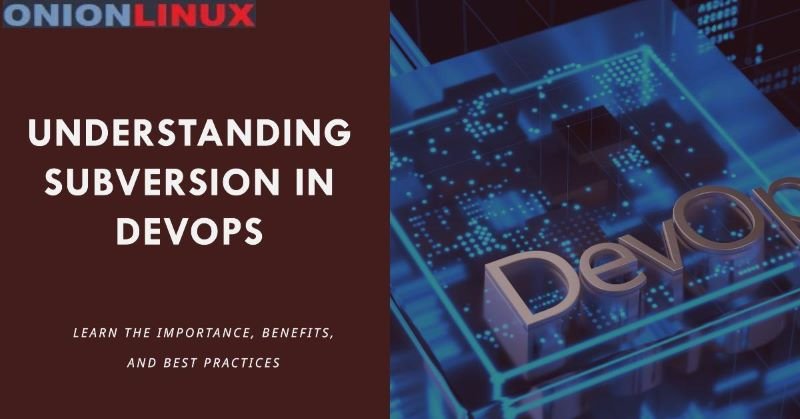Understanding Subversion in DevOps: Importance, Benefits, and Best Practices
What is SVN(Subversion) in DevOps?
Subversion, also known as SVN, is a version control system that plays a crucial role in the world of DevOps. It allows teams to manage and track changes to their codebase, enabling collaboration and ensuring the integrity of the software development process. In this blog post, we will explore the importance of Subversion in DevOps and how it can benefit your organization.
How does SVN Works?
Now that we’ve clarified what SVN is, let’s delve into how Subversion software operates. Below is an overview of SVN’s functionality:
Originally, SVN was designed with a command-line interface, requiring users to input text commands via a Terminal.
For SVN to function, it relies on two primary components:
- The Server: This central repository holds all versions of source files.
- Local Copies: Each user maintains a local copy of the files on their computer. These files, known as working files, are where users make edits. Changes made by users are then committed to the SVN server.
Whenever a user commits a change, SVN manages and records it by creating a new version. Typically, users interact with the most recent version of files. However, if needed, it’s possible to revert to an earlier version.
Version Control in DevOps
Version control is a fundamental aspect of any DevOps workflow. It provides a centralized repository where developers can store and manage their code, allowing them to collaborate effectively and track changes over time. Subversion is one such version control system that offers a robust set of features to support the DevOps process.
With Subversion, teams can create branches to work on different features or bug fixes independently. This allows for parallel development and ensures that changes made by one team member do not interfere with the work of others. Additionally, Subversion provides a comprehensive history of all changes made to the codebase, allowing teams to easily track and revert changes if necessary.
SVN Commands in Linux
SVN Checkout (co): This command fetches a copy of an SVN repository from the server to your local machine.
- Syntax: svn checkout/co URL path
SVN Add: When you create a new file or directory, you need to inform the SVN server about it so it becomes part of the repository.
- Syntax: svn add filename
- Example: svn add “testfile”
SVN Delete: This command removes a file from both your local working directory and the SVN repository upon committing.
- Example: svn delete “sample.txt”
SVN Commit (ci): Sends your changes to the SVN server, including modifications, additions, and deletions.
- Syntax: svn commit/ci -m “commit message”
Examples:
- svn commit -m “added testfile”
- svn commit -m “remove the file sample.txt”
SVN List: Displays the contents of the SVN repository without downloading the files.
- Syntax: svn list
SVN Diff: Shows the differences between your working copy and the original SVN repository copy.
- Syntax: svn diff filename
SVN Status: Provides the status of the working file in the current copy, indicating modifications, additions, deletions, etc.
SVN Log: Shows the history of changes (commits) made to files or directories.
- Syntax: svn log path
SVN Move: Moves or renames a file within the repository.
- Syntax: svn move source destination
SVN Update: Brings changes from the repository into your working directory, ensuring your local copy is up-to-date.
- Syntax: svn update path
It’s essential to resolve conflicts manually during SVN updates, particularly in complex projects, as merging can be challenging with SVN. SVN repositories facilitate collaboration by providing a shared platform without additional setup requirements.
Benefits of Subversion in DevOps
1. Improved Collaboration: Subversion enables seamless collaboration among team members by providing a centralized repository for code storage. Developers can easily share their work, review changes made by others, and merge code branches with ease. This fosters a culture of collaboration and enables teams to work together efficiently.
2. Enhanced Code Integrity: With Subversion, every change made to the codebase is tracked and recorded. This ensures that there is a complete audit trail of all modifications, making it easier to identify and fix any issues that may arise. It also provides a safety net in case of accidental code changes or system failures.
3. Version Control: Subversion allows teams to manage different versions of their codebase effectively. Developers can create branches to work on specific features or bug fixes, and easily merge them back into the main codebase when ready. This allows for parallel development and ensures that changes are integrated smoothly.
4. Continuous Integration: Subversion integrates seamlessly with various continuous integration tools, allowing for automated build and testing processes. This ensures that changes made by developers are regularly tested and integrated into the main codebase, reducing the risk of integration issues and improving overall code quality.
Best Practices for Using Subversion in DevOps
While Subversion offers a range of benefits for DevOps teams, it is important to follow best practices to maximize its effectiveness. Here are some tips to consider:
- Use Branches Wisely: Create branches for specific features or bug fixes, and merge them back into the main codebase once they are complete. Avoid creating too many branches, as it can lead to confusion and make the codebase difficult to manage.
- Regularly Update and Commit: Encourage team members to regularly update their local copies of the codebase and commit their changes. This ensures that everyone is working with the latest code and reduces the chances of conflicts during merging.
- Review and Test Changes: Before merging code branches, it is essential to review and test the changes thoroughly. This helps identify any potential issues or conflicts and ensures that the codebase remains stable.
- Automate Build and Testing: Integrate Subversion with continuous integration tools to automate the build and testing processes. This helps catch issues early on and ensures that the codebase is always in a deployable state.
Conclusion
Subversion is a powerful version control system that plays a vital role in the DevOps process. It enables teams to collaborate effectively, track changes, and ensure the integrity of the codebase. By following best practices and integrating Subversion with other DevOps tools, organizations can streamline their development process and deliver high-quality software consistently.