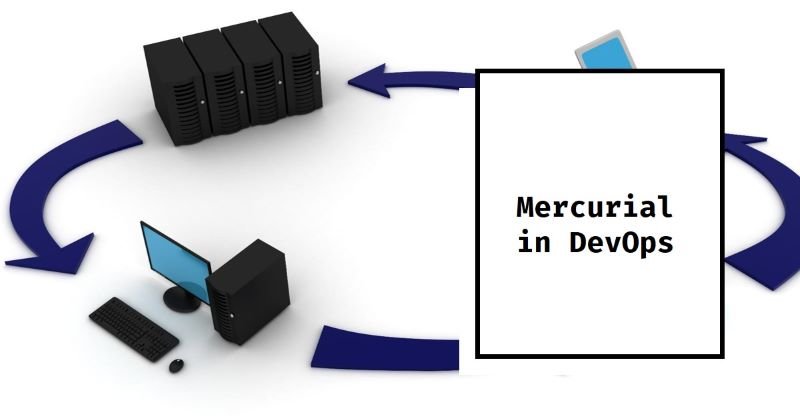The Role of Mercurial in DevOps
DevOps is a software development approach that combines development (Dev) and operations (Ops) to streamline the software delivery process. It aims to improve collaboration, efficiency, and quality throughout the development lifecycle. One crucial aspect of DevOps is the version control system, which helps manage and track changes to the codebase. Mercurial is a popular version control system that plays a significant role in the DevOps landscape.
What is Mercurial?
Mercurial is a distributed version control system (DVCS) that enables developers to track changes to their codebase and collaborate effectively with team members. It was created by Matt Mackall in 2005 and is known for its simplicity, speed, and scalability.
Unlike centralized version control systems, such as Subversion, Mercurial allows developers to work offline and commit changes locally. This decentralized approach provides flexibility and resilience, as developers can continue working even when there is no network connection. They can later synchronize their changes with a central repository or share them with other team members.
Key Features of Mercurial
Mercurial offers several key features that make it a valuable tool in the DevOps ecosystem:
- Distributed Architecture: Mercurial’s distributed architecture allows for greater flexibility and collaboration. Developers can work independently on their own local repositories and merge their changes when ready. This decentralized approach reduces the risk of conflicts and enables parallel development.
- Lightweight and Fast: Mercurial is known for its speed and efficiency. It performs well even with large codebases and repositories, making it suitable for projects of any size. Its lightweight design ensures that it doesn’t consume excessive system resources.
- Easy to Learn and Use: Mercurial has a simple and intuitive command-line interface, making it easy for developers to learn and use. It provides clear and concise commands for common version control operations, such as committing changes, branching, merging, and resolving conflicts.
- Branching and Merging: Branching and merging are essential features in any version control system, and Mercurial excels in this aspect. It allows developers to create branches to work on different features or bug fixes independently. They can later merge their changes back into the main codebase, ensuring a smooth and organized development process.
- Extensibility: Mercurial is highly extensible, with a wide range of plugins and extensions available. These extensions enhance its functionality and allow developers to customize their workflows according to their specific requirements. Whether it’s integrating with issue tracking systems, code review tools, or continuous integration servers, Mercurial can be extended to fit seamlessly into the DevOps toolchain.
Basic Mercurial Commands
Now that you have Mercurial set up, let’s explore some of the basic commands that you can use in your day-to-day DevOps workflow:
1. Clone
The “clone” command allows you to create a local copy of a remote repository. This is the first step when working with a new project or joining an existing team. To clone a repository, use the following command:
$ hg clone
2. Pull
The “pull” command allows you to fetch the latest changes from a remote repository and incorporate them into your local repository. This is useful when you want to update your codebase with the latest changes made by other team members. To pull changes, use the following command:
$ hg pull
3. Update
The “update” command allows you to switch to a different branch or revision within your repository. This is useful when you want to work on a specific feature or bug fix. To update your repository, use the following command:
$ hg update
4. Branch
The “branch” command allows you to create a new branch within your repository. Branching is useful when you want to work on a new feature or experiment with different ideas without affecting the main codebase. To create a new branch, use the following command:
$ hg branch
5. Merge
The “merge” command allows you to combine changes from different branches into a single branch. This is useful when you have finished working on a feature branch and want to incorporate the changes into the main codebase. To merge branches, use the following command:
$ hg merge
6. Commit
The “commit” command allows you to save your changes to the repository. It is important to commit your changes regularly to track the progress of your work and ensure that your codebase is always in a stable state. To commit changes, use the following command:
$ hg commit -m "Commit message"
Mercurial in DevOps Workflow
Mercurial plays a crucial role in the DevOps workflow, supporting collaboration, version control, and continuous integration. Here’s how it fits into the typical DevOps lifecycle:
1. Code Versioning and Collaboration
Developers use Mercurial to track changes to the codebase, ensuring that every modification is recorded and can be easily reverted if needed. It enables multiple developers to work on the same project simultaneously, with each developer having their own local repository. They can commit changes, create branches, and merge their work seamlessly.
2. Continuous Integration and Deployment
Mercurial integrates smoothly with continuous integration (CI) tools like Jenkins, Bamboo, or GitLab CI/CD. These tools can monitor the central repository for new changes and automatically trigger build and deployment processes. Mercurial’s lightweight and fast nature make it ideal for efficient CI workflows.
3. Release Management
When it comes to release management, Mercurial provides the necessary tools to tag and organize releases. Developers can create tags to mark specific versions of the codebase, making it easy to track and deploy different releases. This enables teams to roll back to previous versions if needed and ensures a smooth and controlled release process.
Conclusion
Mercurial is a powerful version control system that plays a significant role in the DevOps landscape. Its distributed architecture, speed, and ease of use make it an excellent choice for teams looking to improve collaboration and streamline their software development processes. By leveraging Mercurial’s features, developers can effectively manage code versions, collaborate seamlessly, and integrate smoothly with other DevOps tools, ultimately delivering high-quality software faster and more efficiently.