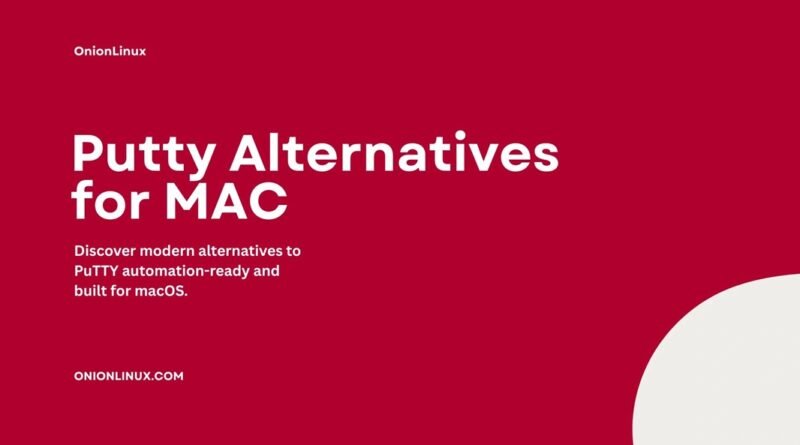Why You Should Consider PuTTY Alternatives for Mac?
For years, PuTTY has been the go-to SSH client for Windows users needing secure remote access.
However, when it comes to Mac, PuTTY feels outdated, clunky, and lacking in modern features. With the evolving demands of today’s IT environments, users now expect smoother workflows, multi-language scripting support, and advanced automation capabilities, all of which PuTTY struggles to offer, particularly for macOS users.
Thankfully, a new generation of SSH clients has emerged, offering more than just basic terminal emulation. If you’re a Mac user looking for a better, faster, and more productive remote access experience, it’s time to explore alternatives.
Here’s why you should consider switching and the top PuTTY alternatives.
Termius
Termius has quickly become a popular SSH client for Mac users. It combines a beautiful UI with robust functionality, making remote access a lot less intimidating, especially for beginners. Termius allows you to organise your hosts into groups, sync across devices, and store SSH keys securely.
While Termius is very user-friendly, it is more geared toward straightforward SSH needs and may lack some of the advanced execution and automation features.
AttuneOps
AttuneOps is more than just an SSH client, it’s a modern execution environment designed specifically for simplifying and securing remote operations. Built for today’s IT professionals, AttuneOps enables you to execute scripts and manage applications across multiple servers seamlessly.
Here’s what sets Attune apart:
- Automation of Repetitive Tasks: AttuneOps allows you to automate routine operations like deployments, scaling, and backups, freeing up valuable time and minimising human errors.
- Support for Multiple Scripting Languages: Whether you’re working in Python, SQL, PowerShell, or Bash, Attune has you covered, providing a flexible and powerful scripting environment.
- Secure Connections via SSH: Security is built into the core, ensuring that every connection is encrypted and protected.
You can find out more about AttuneOps and how it can transform your remote operations here.
Royal TSX (for Mac)
Initially a Windows favourite, Royal TSX has made its way to Mac with impressive support for SSH, RDP, VNC, and web-based protocols. It’s highly valued for managing a large number of remote sessions efficiently.
Key features:
- Credential management without storing passwords on the device
- Rich tabbed interface for multiple sessions
- Plugin architecture for extensive customisation
- Secure team-sharing features
Royal TSX is excellent for users needing to juggle multiple connections at once, but it can feel overwhelming for those who prefer a more streamlined, scripting-centric environment like Attune offers.
Why Look Beyond PuTTY for Mac?
While PuTTY has been a reliable tool for basic SSH needs, it falls short in several key areas on macOS:
- Lack of native Mac support: PuTTY was designed for Windows. Running it on Mac requires workarounds like Wine or adapted versions, leading to potential instability.
- No built-in scripting support: Modern workflows demand scripting in multiple languages; PuTTY lacks native support for anything beyond simple command-line operations.
- Limited automation: PuTTY is primarily a manual SSH client with little support for task automation.
- Outdated UI and UX: In an era of intuitive, cloud-ready tools, PuTTY’s interface feels dated and clunky.
- No real-time debugging tools: Finding and fixing issues in complex deployments becomes tedious without integrated debugging features.
What Should You Look for in a PuTTY Alternative?
When evaluating a replacement for PuTTY, especially on a Mac, keep the following in mind:
- Native macOS support: No more emulation layers or unstable ports.
- Modern UI: A clean, intuitive interface makes working with remote servers far more efficient.
- Support for multiple scripting languages: Flexibility to work in your preferred environment.
- Automation capabilities: Ability to automate tasks and manage workflows easily.
- Strong security: Encrypted connections and safe credential storage.
- Real-time diagnostics and debugging: Speed up your troubleshooting and error resolution.
Conclusion
Switching away from PuTTY can feel like a big move, especially if you’ve used it for years. But with tools like AttuneOps, Termius, and Royal TSX, you can unlock a whole new level of efficiency, security, and convenience for your remote operations on Mac.
AttuneOps, in particular, stands out by offering a full execution environment, agentless automation, and real-time debugging, all wrapped in a user-friendly, cross-language platform. It’s not just about getting connected anymore; it’s about what you can do once you’re connected.
So if you’re still clinging to PuTTY on your Mac, now’s the time to level up your remote management game.
Explore modern alternatives and find the one that suits your workflow best.