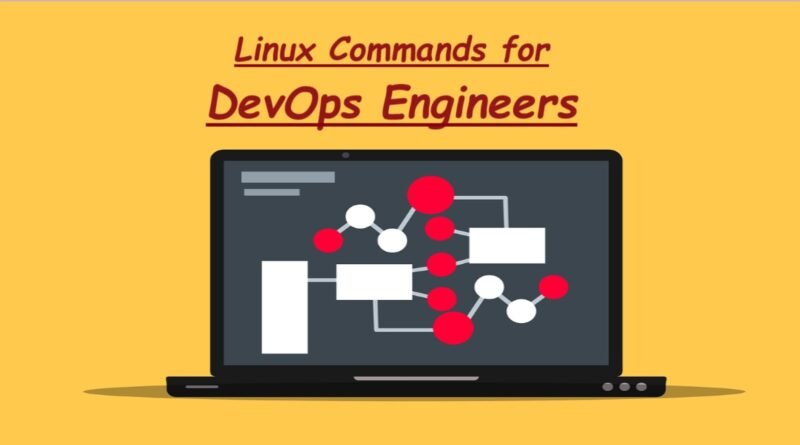Linux Commands for DevOps Engineers
As a DevOps engineer, proficiency in Linux commands is essential for efficient system administration and automation tasks. Linux provides a powerful command-line interface that allows you to perform a wide range of operations. In this blog post, we will explore some of the most commonly used Linux commands for DevOps engineers.
1. File and Directory Management
Managing files and directories is a fundamental aspect of system administration. Here are some essential Linux commands for file and directory management:
1.1 ls
The “ls” command is used to list the files and directories in a given location. It provides information such as permissions, size, and modification time.
1.2 cd
The “cd” command is used to change the current directory. It allows you to navigate through the file system.
1.3 mkdir
The “mkdir” command is used to create directories. You can specify multiple directories to be created at once.
1.4 cp
The “cp” command is used to copy files and directories. It allows you to specify the source and destination locations.
1.5 mv
The “mv” command is used to move files and directories. It can also be used to rename files and directories.
2. Process Management
As a DevOps engineer, you often need to manage processes running on your system. Here are some important Linux commands for process management:
2.1 ps
The “ps” command is used to display information about active processes. It provides details such as process ID, CPU usage, and memory consumption.
2.2 top
The “top” command is used to monitor system resources and processes in real-time. It provides a dynamic view of the system’s performance.
2.3 kill
The “kill” command is used to terminate running processes. You can specify the process ID or use other options to select processes to be terminated.
2.4 bg
The “bg” command is used to send a process to the background. It allows you to continue running the process while performing other tasks.
2.5 fg
The “fg” command is used to bring a background process to the foreground. It allows you to interact with the process and view its output.
3. Network Management
Networking plays an important role in modern DevOps practices. Here are some Linux commands for network management:
3.1 ifconfig
The “ifconfig” command is used to configure network interfaces. It allows you to view and modify network settings such as IP addresses and network masks.
3.2 ping
The “ping” command is used to test network connectivity. It sends ICMP echo requests to a specified host and measures the response time.
3.3 netstat
The “netstat” command is used to display network statistics. It provides information about active network connections, routing tables, and interface statistics.
3.4 ssh
The “ssh” command is used to establish secure remote connections. It allows you to log in to remote servers and execute commands.
3.5 scp
The “scp” command is used to securely copy files between local and remote systems. It uses SSH for encryption and authentication.
Conclusion
These are just a few of the many Linux commands that are useful for DevOps engineers. By mastering these commands, you can streamline your workflow, automate tasks, and effectively manage your systems. Remember to explore our previous tutorial on Linux file System & Basic command with each command you fully leverage their capabilities. With practice and experience, you will become proficient in using Linux commands to enhance your DevOps practices.