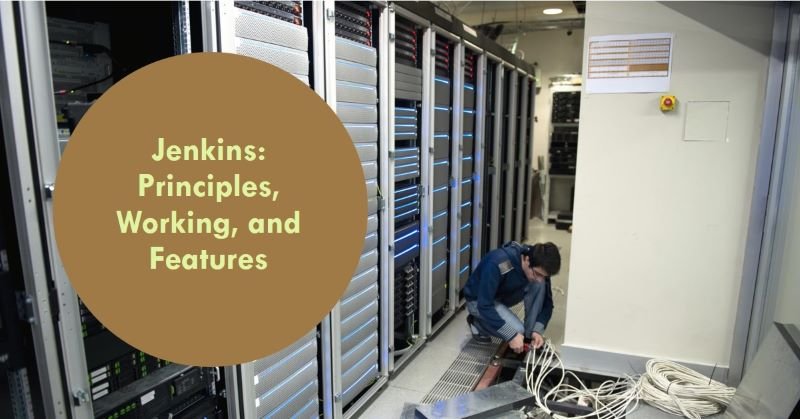What is Jenkins? Principles, Working and Features
In today’s dynamic and fiercely competitive business landscape, the systems that support and drive operations play a pivotal role. Consequently, organizations rely heavily on their internal development teams to create the necessary programs, applications and utilities to stay ahead.
Doing all the work in DevOps teams can be really hard. But luckily, there are tools that can help them out. One of these tools is Jenkins. Jenkins helps make tough development tasks easier. Let’s take a closer look at what Jenkins actually is!
What is Jenkins?
Jenkins is an open-source automation server that facilitates the continuous integration and continuous delivery (CI/CD) of software projects. It automates the process of building, testing, and deploying applications, which allows development teams to streamline their workflows and deliver software more efficiently. Originally developed as the Hudson project in 2004, Jenkins has evolved into a widely used tool in the DevOps landscape. It supports integration with various version control systems, build tools and deployment platforms, making it highly adaptable to different project requirements.
Jenkins operates based on a master-slave architecture, where the master node manages the overall system and distributes tasks to multiple slave nodes for execution. This distributed nature enables parallel execution of jobs, enhancing the speed and scalability of the automation process.
Master-Slave Architecture
Master-slave architecture allows for distributed builds and scalability. The master node is responsible for managing the entire Jenkins environment, including scheduling and monitoring builds, while the slave nodes, also known as worker nodes, perform the actual build and deployment tasks.
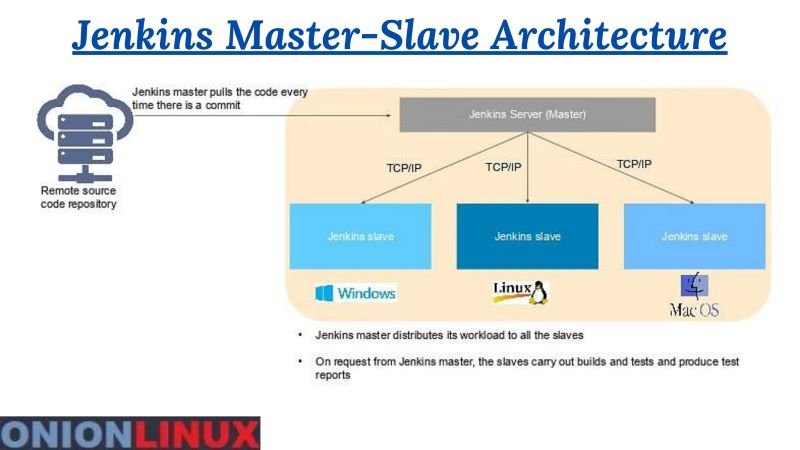
The master node acts as the central control point and is responsible for coordinating and distributing the workload across the available slave nodes. It also provides a web-based user interface for managing Jenkins and viewing build results. Slave nodes, on the other hand, are responsible for executing the build tasks assigned to them by the master. They can be set up on different machines, allowing for parallel execution of builds and improving overall performance.
Plugins and Extensions
Jenkins offers a vast ecosystem of plugins and extensions that enhance its functionality and enable integration with various tools and technologies. These plugins can be installed and configured to extend Jenkins’ capabilities and support different types of build and deployment processes.
Plugins are available for source code management systems, build tools, testing frameworks, deployment tools, and more. They allow developers to seamlessly integrate Jenkins with their existing development stack and automate the entire software delivery pipeline.
Additionally, Jenkins provides an extensive API that allows developers to create custom plugins and extensions to meet their specific requirements. This flexibility and extensibility make Jenkins a powerful tool for automating software development processes.
Job Configuration
In Jenkins, jobs represent the individual steps or tasks that need to be executed as part of the build and deployment process. Each job has its own configuration, which defines the parameters, triggers, and actions associated with that job.
Job configuration in Jenkins is done through a user-friendly web interface, where developers can specify the source code repository, build triggers, build steps, post-build actions, and more. Jenkins supports a wide range of build tools and programming languages, allowing developers to choose the tools and technologies that best suit their needs.
Once a job is configured, it can be scheduled to run at specific times or triggered automatically based on events such as code commits or changes in the repository. Jenkins also provides options for parameterized builds, allowing developers to pass variables and arguments to the build process.
Build History and Reporting
Jenkins keeps a record of all the builds that have been executed, along with detailed information about the build status, duration, and console output. This build history provides valuable insights into the health and stability of the software development process.
Developers can view the build history and drill down into individual builds to analyze the build logs and identify any issues or failures. Jenkins also provides reporting and visualization tools that enable developers to track build trends, monitor performance, and generate custom reports.
Key Features of Jenkins
Jenkins offers a wide range of features that make it a popular choice among developers and organizations:
1. Continuous Integration: Jenkins allows developers to integrate their code changes into a shared repository on a regular basis. It automates the process of building and testing the application whenever new code is committed, ensuring that any issues or conflicts are identified and resolved early in the development cycle.
2. Extensibility: Jenkins provides a vast library of plugins that can be used to extend its functionality. These plugins cover a wide range of areas, including source code management, build tools, testing frameworks, deployment options, and more. Developers can easily customize their Jenkins setup to suit their specific requirements.
3. Distributed Builds: Jenkins allows for distributed builds, which means that multiple machines can be used to build and test the application in parallel. This enables faster build times and improves overall productivity. Jenkins also supports cloud-based infrastructure, making it easy to scale the build environment as needed.
4. Easy Configuration: Jenkins provides a user-friendly web interface for configuring and managing jobs. Developers can easily set up their build and deployment pipelines by defining the required steps, such as fetching the source code, running tests, and deploying the application. The configuration can be version-controlled, ensuring consistency and traceability.
5. Integration with Other Tools: Jenkins can be easily integrated with other tools and services commonly used in the software development lifecycle. It supports various version control systems, such as Git, Subversion, and Mercurial. It can also integrate with popular build tools, testing frameworks, and deployment platforms, allowing for a seamless workflow.
Benefits of Using Jenkins
By adopting Jenkins for CI/CD, developers and organizations can benefit in several ways:
- Faster Time to Market: Jenkins automates the build, test, and deployment processes, reducing the time and effort required to release new features or bug fixes. This enables faster iterations and shorter release cycles, allowing organizations to deliver value to their users more frequently.
- Improved Code Quality: With Jenkins, code changes are tested and validated automatically, ensuring that any issues or errors are caught early. This leads to higher code quality and reduces the risk of introducing bugs into the production environment. Continuous integration also promotes collaboration and visibility among team members, fostering a culture of code review and improvement.
- Increased Reliability: Jenkins helps in creating a reliable and consistent build and deployment process. By automating these tasks, the chances of human error are minimized, and the process becomes repeatable and predictable. This reduces the risk of deployment failures and improves the overall stability of the application.
- Scalability and Flexibility: Jenkins can be easily scaled to accommodate the needs of different projects and teams. It supports distributed builds and can leverage cloud-based infrastructure, allowing for efficient resource utilization. The extensibility of Jenkins also enables developers to tailor the tool to their specific requirements and integrate it with their existing tools and systems.
- Cost Savings: As an open-source tool, Jenkins is free to use and has a large community of contributors. This eliminates the need for costly licensing fees and reduces the overall cost of implementing CI/CD. Additionally, the time saved by automating repetitive tasks can be redirected towards more valuable activities, leading to increased productivity and cost savings.
How Jenkins Supports DevOps Practices
Jenkins plays a crucial role in implementing DevOps practices by automating key processes and facilitating collaboration among development, operations, and quality assurance teams. Here are some ways in which Jenkins supports DevOps:
1. Continuous Integration and Delivery
Jenkins enables continuous integration and delivery by automating the build, test, and deployment processes. It ensures that code changes are regularly integrated, tested, and deployed, reducing the risk of integration issues and enabling faster feedback loops. This allows teams to deliver software more frequently and reliably.
2. Infrastructure as Code
Jenkins can be used to automate infrastructure provisioning and configuration, known as Infrastructure as Code (IaC). By integrating Jenkins with tools like Ansible, Chef, or Puppet, teams can define and manage their infrastructure as code, allowing for consistent and reproducible environments. This reduces manual efforts and minimizes the chances of configuration drift.
3. Continuous Testing
Jenkins supports continuous testing by integrating with various testing frameworks and tools. It allows teams to automate their testing processes, including unit tests, integration tests, and regression tests. This ensures that the application remains stable and functional throughout the development cycle, reducing the risk of bugs and issues in production.
4. Continuous Deployment
Jenkins facilitates continuous deployment by automating the deployment process. It can be integrated with deployment tools like Docker or Kubernetes to create deployment pipelines that automatically deploy applications to production environments. This enables teams to release new features and updates quickly and reliably.
5. Collaboration and Visibility
Jenkins provides a central platform for collaboration and visibility across development, operations, and quality assurance teams. It allows teams to share build artifacts, test results, and deployment statuses, fostering transparency and facilitating communication. Jenkins also supports role-based access control, ensuring that only authorized users have access to sensitive information and actions.
Conclusion
In conclusion, Jenkins is a powerful automation tool that plays a vital role in DevOps practices. It enables continuous integration, delivery, testing, and deployment, helping teams deliver software faster and more reliably. With its extensibility, distributed build capabilities, and user-friendly interface, Jenkins has become a popular choice for organizations adopting DevOps methodologies. By incorporating Jenkins into their workflows, teams can streamline their development processes, improve collaboration, and accelerate their software delivery.